Web-based
Our slicer is very powerful
and fully cloud based!
Free of charge
We decided to make life a little easier for the new pioneers.
Creative commons
We hope you will share our work with your friends.
1

Upload
Our engine is a powerful little machine but she knows what she likes and she likes what she knows.
Be sure to upload geometries that are solid. Also use file types .STL and Binary (not ASCII).
This slicer is designed for simple geometries.
2

Choose your printer
Do you have a hungry robot waiting to be fed code? Or do you have a gantry standing idly by?
Pick your setup before you slice. If you don't - you are going to have a bad time.
Our slice has been tested on machines running GCode or ABB robots using RAPID. If you don't use these, you can also download just the coordinates.


How it works
This free online tool enables the slicing of large scale, simple models to get them ready to be 3D printed. Follow the steps below and get your 3D print file.
This tool is meant for pioniers to get you up and running. It is not a full-feature slicer software, but a tool to help you generate your first slices.
3

Orient geometry
Let the games begin.
So your model is clean, your printer has been selected and your model uploaded. Time to rotate and scale your model so you can generate the right toolpath.
4

Slice
That's it!
No really. That is it. Click on slice and your geometry will be sliced and diced leaving only a string of coordinated for your printer to follow like breadcrumbs.
5

Position seam
But wait, there's more.
We added a little bonus for you as if all this wasn't enough.
For the perfectionists, we have added a feature allowing you to define where your layer intervals stop and start.
7

Terms and Conditions
This. is. important.
We cannot be held responsible for what you do with the code.
It is up to you to be awesome - safely.
Also, to keep this free, we work with a creative commons 4.0 license, meaning we ask you for attribution. So please mention slicerXL.com when posting or publishing your results.
6

Generate Code
Almost there.
Once you click on get code, your file will be compiled and made ready for download.
8

Go!
What are you waiting for? Go! Go on! Go!
Be(a)ware: you have to have some knowledge of robotics or gantry operation. Our little (brain)child cannot make all your 3D printing problems magically disappear.